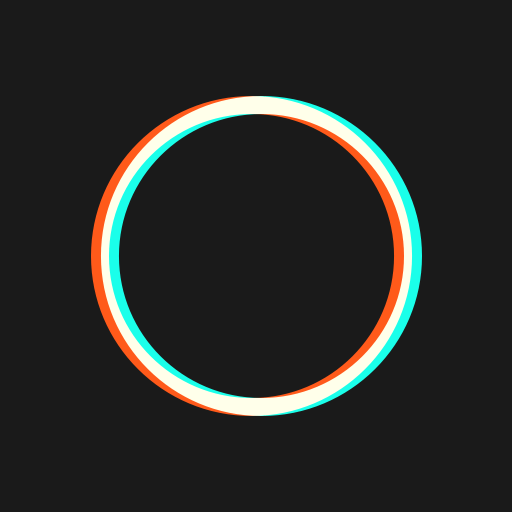
Pro version | Requirements: Android 8.0+ | File size: 74.8 MB
Use Polarr to easily create your own filters and styles, or share with others and discover millions of fresh aesthetics made by the Polarr community.
Main features
• Search and discover trendy, new Polarr filters
• Weekly updated Polarr filter collections and Creator Spotlights
• Create and share your own Polarr filters
• Scan or produce Polarr filters as QR codes
• Synchronize all your Polarr filters with a Polarr account, for both Polarr and Polarr 24FPS
Included effects for Polarr Filters
• Selective AI objects: Sky, Person, Background, Vegetation, Building, Ground, Animal, etc
• Selective masks: Brush, Radial, Gradient, Color, Luminance
• Overlays: Gradient, Duotone, Weather, Texture, Backdrops, Custom Overlay, etc
• Retouch: Skin, Liquify, Face shapes (mouth, teeth, nose, chin, etc)
• Global adjustments: Light, Color, HSL, Toning, Effects, Fringing, Details, Curves, Vignette, Grain, LUT
• Productivity: Batch photo exports, Face detection, A.I. object segmentation
What's New
- Create unique color effects with the Calibration Tool! With the Calibration tool, you are able to tune out specific colors, achieve color harmony, accurately convert colors and correct skin tones.
- Easily colorize your photos with our rich, new collection of 5+ Calibration presets to start.
- All Calibration adjustments can be saved in your Polarr filter codes to share with your friends and family.
- New UI improvements and bug fixes to make your editing experience as smooth as can be.
- Easily colorize your photos with our rich, new collection of 5+ Calibration presets to start.
- All Calibration adjustments can be saved in your Polarr filter codes to share with your friends and family.
- New UI improvements and bug fixes to make your editing experience as smooth as can be.
HOMEPAGE
Code:
Buy Premium Account From My Download Links & Get Fastest Speed.
Code:
Code:
Code: