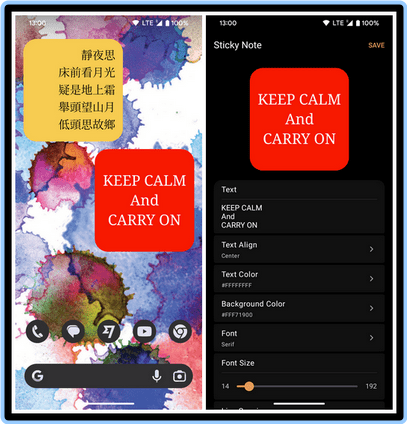
Requirements: Android 12.0+ | Size: 1.96 MB
WSticky is sticky notes widget for home screen use.
To add the Sticky Note Widget to your home screen
1. Open your Android home screen.
2. Long-press on an empty area of the screen.
3. Tap Widgets.
4. Scroll down and find WSticky widget.
5. Drag the widget to the desired location on your home screen.
Code:

⭐️ WSticky Sticky Note Widget V1 Build 108
NitroFlare Link(s)
Code:
RapidGator Link(s)
Code: