
Android Apps with Kotlin: RecyclerView and Navigation Drawer
.MP4, AVC, 1280x720, 30 fps | English, AAC, 2 Ch | 2h 45m | 542 MB
Instructor: Jim Wilson
Learn the skills necessary to provide rich data display and easy-to-use navigation by learning to effectively use RecyclerView and navigation drawer.
Providing rich data display and easy-to-use navigation is critical to the success of any application. In this course, Android Apps with Kotlin: RecyclerView and Navigation Drawer, you'll learn how to provide both. First, you'll learn how to include rich, card-based lists using RecyclerView, CardView and LayoutManager, while managing content display in a RecyclerView by creating a RecyclerView adapter. Then, you'll learn how to coordinate the creation of the LayoutManager and adapter with the lifecycle of the containing activity through the use of Kotlin lazy properties. Next, you'll discover how to expand your application navigation experience with navigation drawer. Finally, to assure application reliability, you'll see how to create automated UI tests that cover both RecyclerView and navigation drawer. By the end of this course, you'll have the necessary skills and knowledge to create Android apps of your own that provide rich data display and easy-to-use navigation with RecyclerView and navigation drawer.
More Info
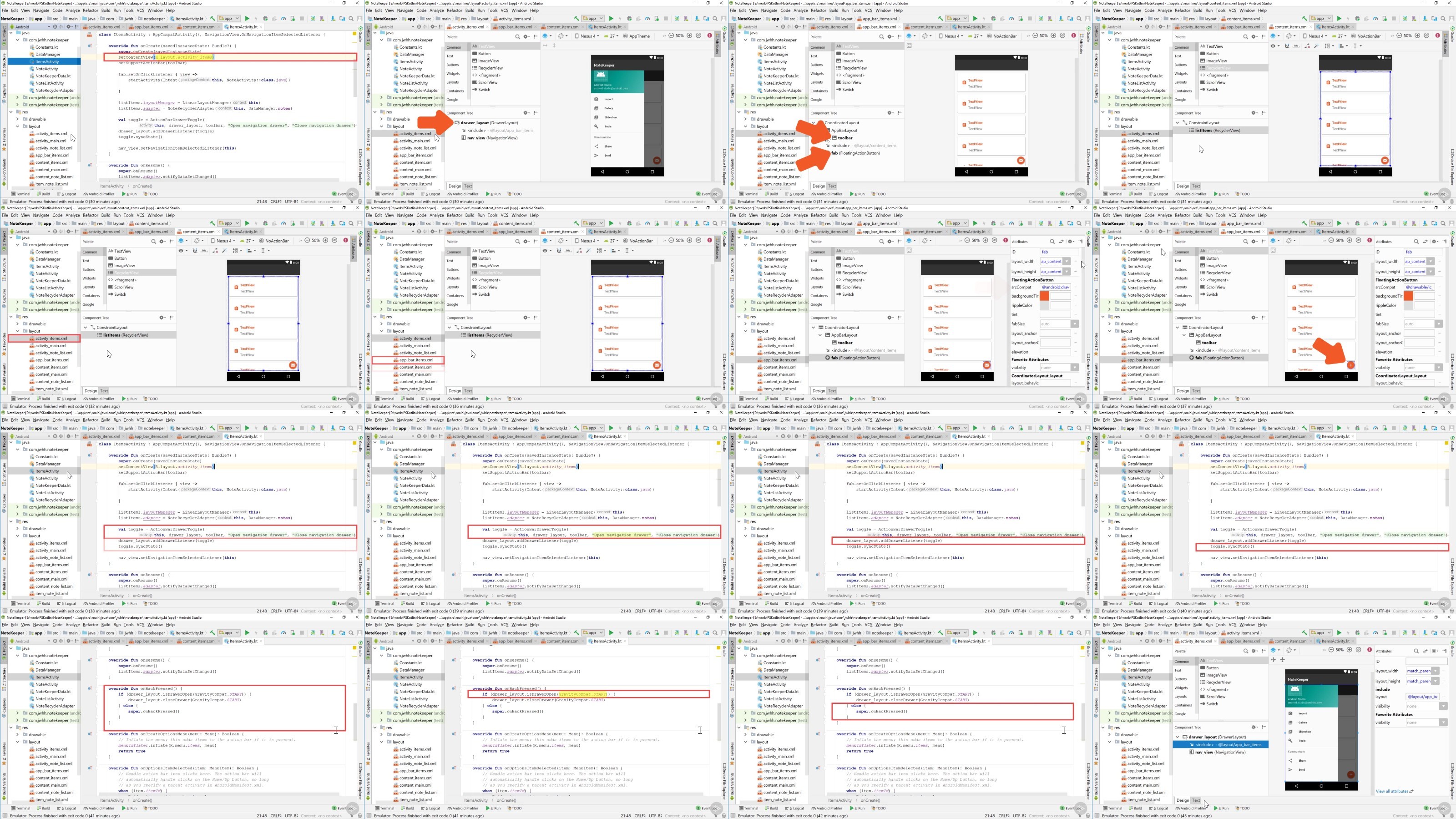
DDownload
Code:
Code:
Code: